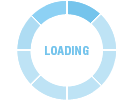
PROCESSING. PLEASE WAIT...
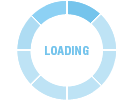
White Paper: software2inc
Virtual desktop infrastructure (VDI) is a shadow copy of the desktop including its OS, installed applications and documents, which are stored and executed entirely from the server hosting it.
Desktop virtualization is one of the stand-out technologies of the past decade. With the advent of Google apps and cloud storage services, such as Google Drive and Dropbox, IT users quickly embraced the freedom to migrate to the cloud and to work across multiple devices; mixing local applications with cloud services to enable them to work in new and more flexible ways.
This Virtualization Whitepaper on ''Virtual desktop infrastructure'' Discusses:
What are the common Virtual desktop infrastructure issues you must consider? How to troubleshoot them?
What are the different layers of virtualization?
What are the advances in application virtualization?
What are the problems related to the connectivity and performance that still remains unsolved?
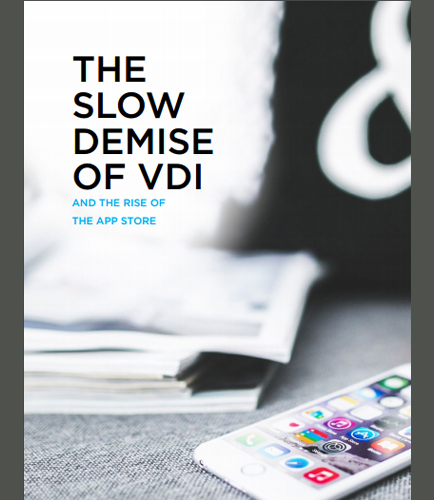
By: Parallels
Virtual Desktop Infrastructure (VDI) can help many large-scale businesses and organizations save money, simplify client image management, improve data security, and enable remote connectivity from any device. Considering the initial capital expense and overall complexity involved with implementing a traditional VDI solution, it’s no wonder that many cost-conscious customers, particularly small and medium businesses, have failed to adopt this traditional approach. In order to facilitate rapid and successful deployment of the Parallels Remote Application Server FlexCast models, the Parallels team has built and tested a solution using the components described in this white paper. Key takeaways from this white paper: Parallels Remote Application Server Virtual Desktop Types Parallels Remote Application Solution Overview Setting up the HVD solution based on the suggested scale-out increment Key decisions points and options offered by Parallels and Nutanix How Parallels Remote Application Server (RAS) reduce the cost and complexity of VDI
By: CoreOS
Kubernetes is Google’s third container management system that helps manage distributed, containerized applications at massive scale. Kubernetes automates container configuration, simplifying scaling, and managing resource allocation. It comprises a rich set of complex features, and understanding this new platform is critical to the future of your organization. Kubernetes also manages their lifecycles, and maintains and tracks resource allocation in a cluster of servers. This whitepaper provides insights on how to address these challenges, as many organizations are now turning to Kubernetes to help orchestrate and manage their containers in production, development and test environments. Inside this Kubernetes White Paper: Kubernetes as container orchestration Basic Kubernetes architecture The benefits of Kubernetes What to consider when deploying Kubernetes


 2025 All Rights Reserved | by: www.ciowhitepapersreview.com
2025 All Rights Reserved | by: www.ciowhitepapersreview.com